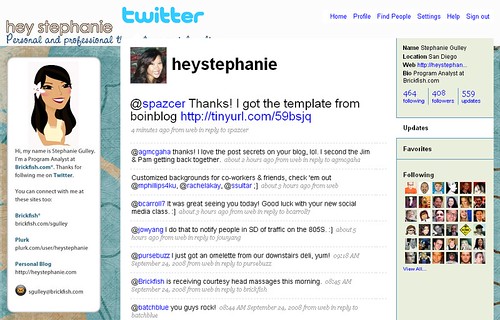If you’re like me, you love walking down the aisles of your local bookstore to see what new audiobooks are on the shelves. By the time you’re done walking up and down your favorite aisle, whether it be Business & Marketing, Romance, or Self-Improvement, you look down at your hands and realize you’ve grabbed five audiobooks — each roughly worth $25.00.
If you’re like me, you love walking down the aisles of your local bookstore to see what new audiobooks are on the shelves. By the time you’re done walking up and down your favorite aisle, whether it be Business & Marketing, Romance, or Self-Improvement, you look down at your hands and realize you’ve grabbed five audiobooks — each roughly worth $25.00.
You end up purchasing the audiobook that fits within your budget and leave the others to be re-shelved. “Next time,” you tell yourself and the running list of audiobooks you’ve logged in your memory to purchase grows longer.
What if I told you that you could borrow audio best-sellers and other goodies from your local library—for free?
All you need is a library card from your public library. You can browse and search hundreds of great titles and download them to your computer, transfer them to a portable device, or burn onto a CD for your listening pleasure anywhere, anytime.
Imagine my surprise when I logged onto the San Diego County Library site and discovered their large selection of downloadable audiobooks in both WMA and MP3 formats—I literally freaked out. I whipped out my library card and checked out all of the audiobooks I had always wanted.
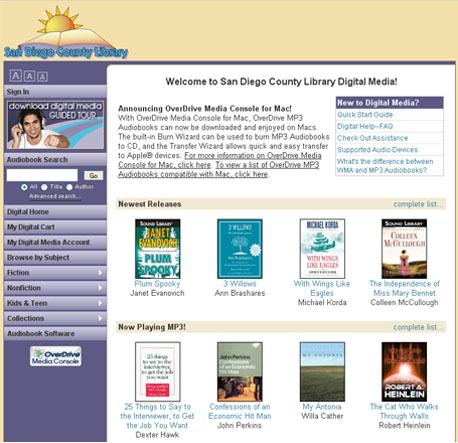
The process was simple and may differ from your local library so be sure to see what requirements you need in order to take advantage of this opportunity.
Step 1: Download & Install the OverDrive Media Console™ software (FREE)
The OverDrive Media Console is available for both Windows® and Mac® users.
Step 2: Register Free Software
Before you can start the check out process, you’ll need to register the OverDrive Media Console software. Don’t worry, you’ll only need to do this once.
Step 3: Checkout, Download & Enjoy.
Now you can search the library database for your favorite audio books and other downloadable content. When you decide on a title of interest, simply add it to your digital cart to checkout.
You will never accrue late fees with titles you download from this website. At the end of the loan period, titles will expire and be automatically ‘returned’ to the library. At this time, you can delete the expired file(s) from your machine. – San Diego Public Library
So what are you waiting for? Search for libraries using OverDrive’s service here.
(Photo Credit: a glitch)