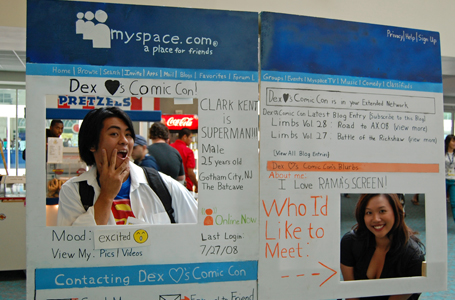One of the most memorable booths at Comic-Con was the Sony Online Entertainment booth where they unveiled DC Universe Online. There were multiple demo stations available and it created a huge buzz among the crowd of hardcore comic fans. Fortunately, my husband and I were able to get a first look of the game and I have to admit – I’m not much of an online gamer and we don’t even own a PS3 but after getting our hands on the game and experiencing it, all of that just might change.
What had to be the most exciting part of the game was that I could could defy gravity and run up and over buildings and choose whether or not I wanted to be a super hero or a villain. On top of that, I could create my own legion or league of super heroes or villains. What type of character would you create? Would you be good or evil?
Check out the DC Universe video from Mahalo Daily below:
(Video Credit: Mahalodotcom)