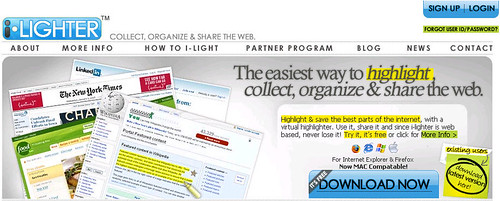
“i-Lighter is a cool way to highlight, grab, and save text and graphics from virtually any Web site and store it for future use.” – PC WORLD
The majority of my reading material is online and if you’re like me, the materials usually covered are articles, blogs, forums, reviews, RSS feeds and more. With all this information, I was notorious for printing pages and depleting the printer ink at home.
Now I can help the environment and my budget with i-Lighter. It’s useful and it’s free. I don’t have to print articles to highlight and I don’t waste any ink. I love it because i-Lighter gets over two hurdles with one leap. I can highlight text, tables, and images from any web page, have it organized in my account by subject, and share it with my colleagues.
In fact, earlier this month they released twitterlights. If you come across an interesting article online, use the i-Lighter to right-click and twitter it to your friends. The URL of the web page will automatically be sent as a TinyURL and your i-Light will be stored in your i-Lighter account for you to organize later.
See how i-Lighter works:


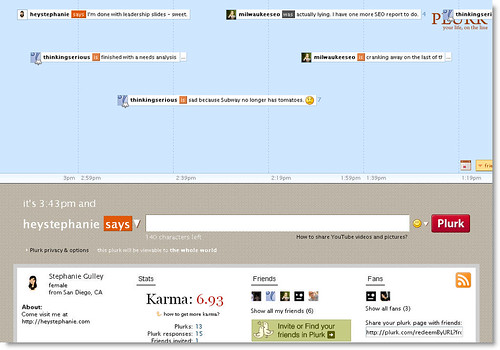
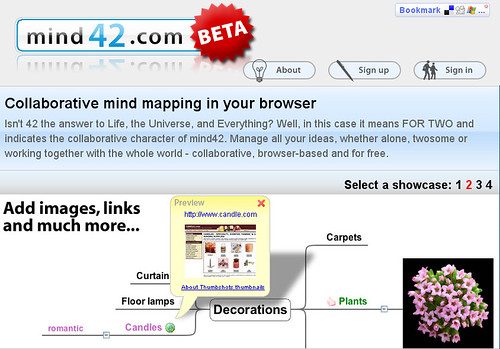

 Tonight my colleagues and I will be attending the iMarketers event,
Tonight my colleagues and I will be attending the iMarketers event, 

