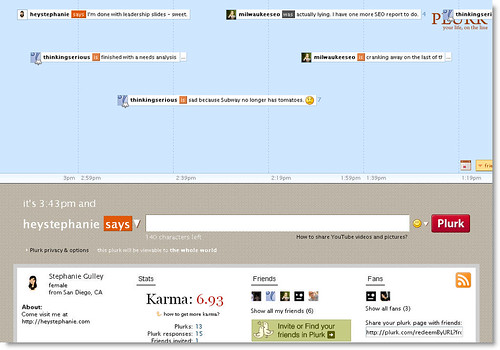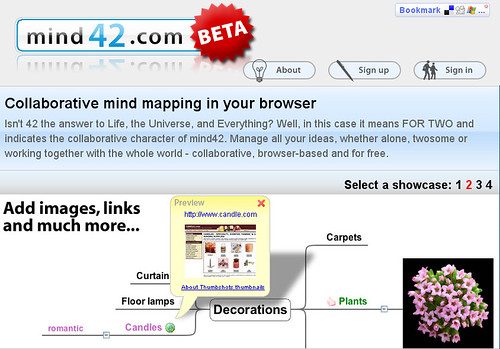This has to be my favorite Brickfish campaign simply because it’s easy to enter and the prizes are fantastic! Who doesn’t want a $500 gas card?
Check out the prizes listed below but don’t forget to read the complete rules, regulations, and legal notice:
- Grand Prize: One winner, selected from the top 100 highest scoring entries by Brickfish, will win a $500 gas card.
- Most Viral: One winner, selected by Brickfish from the top 10 Most Viral entries, will win a $250 gas card. Learn about Most Viral.
- Weekly Voter/Reviewer Sweepstakes: Each week, one winner who participates in the campaign by voting or reviewing will win a $100 gas card.
(Photo Credit: Brickfish)